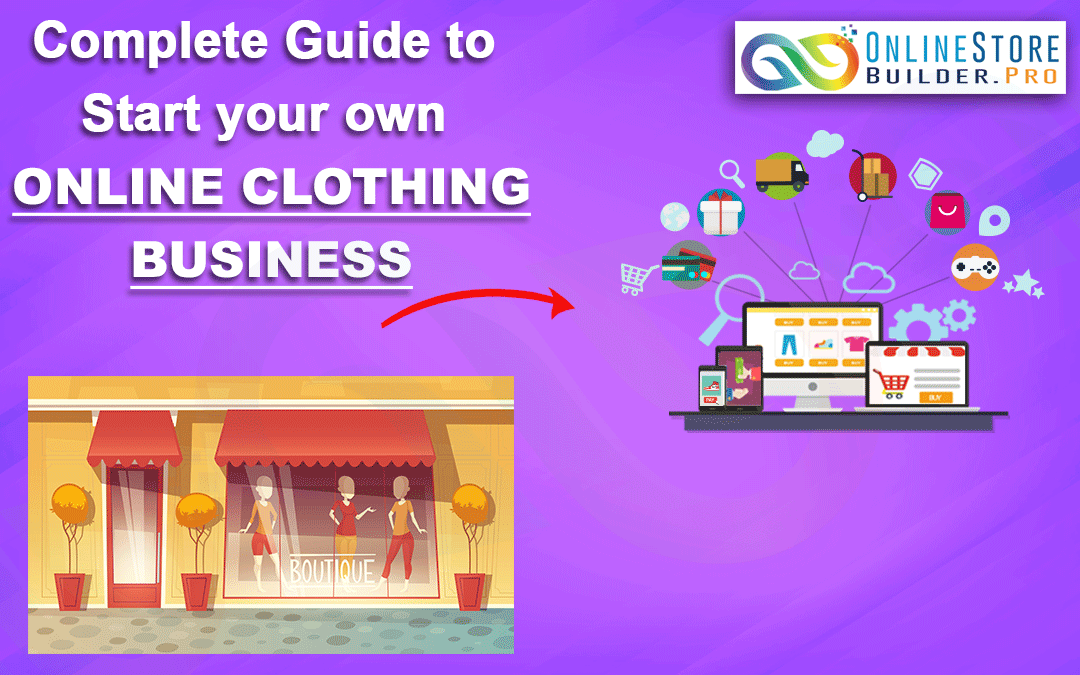Everywhere you go online you always see someone trying to sell you something. From a chai cup to beautifully laced home décor to even furniture, you can shop anything and everything with just a single click. Setting it up is much easier than you think, but the trick is in doing it right. So, this write-up is going to use simple language to explain the basics of setting up your own online clothing store. You don’t need corporate experience to get started or to understand how to get started.
Choosing a name
The name of the website or your business should be easy to remember and non-exclusive to a particular garment or style. It should also strike a chord with your customers so that they know what to expect out of your website or your brand.
Also make sure that your brand name is available as a domain.
Get a domain
If you’ve expanded or are keen on a more sophisticated route to getting your business up and running, then get a domain. You can integrate your domain easily with your online store.
Know your product and people
What are you going to sell? Do you have the sellers or are you going to sell your own creations?
Do you know your target and its demographics? Have you tested your product, or do you want to sell it because you like it?
Product testing is highly crucial, as it not only allows you to understand if your concept works but helps in gaining more insights about your target.
Get an online store builder
The fastest way to get your clothing store online is to get an online store builder. It’s easier than self-hosting, as the website is up and ready in 30 minutes. You don’t need to worry about trust certificates and getting someone to design your page; thanks to lots of themes and designs available.
Changing the logo, adding or removing products, changing information or choosing payment gateway is quite easy.
Build your Store and add products and site information
And now that you have a website or a Facebook page, start building your store and updating the products online. Firstly, you’d obviously require good quality pictures with descriptions (size, colour, and pricing), which you can get from your sellers or by hiring a photographer, because all this is important for your Brand image and SEO.
Then add in these basic pages to your online store website for a corporate brand image:
- About Us
- Collections
- Shop
- Sizing
- FAQs
- Returns & Shipping
- Contact Us
- Blog
All this work may take lot of time initially, but it will save a lot of time later, and even spare you from unhappy customers or underachieved goals!
Logistics and payment options
Now that your product is sorted, have you thought how you’re going to send your product to customers?
Have you thought about payment options, or if you’d be offering ‘cash on delivery’ (COD, and what about your logistics?
You need to decide how you will complete the fulfillment process for the received orders.
OnlineStoreBuilder.pro helps you in this process by providing you with multiple payment solutions and inbuilt logistics process. Integrating logistics right into your Online Stores checkout process and provides solutions such as Aramex, Delhivery, DTDC, and more .
Once the Order is placed through your Online store the delivery is done by the chosen logistics vendor.
Inventory management
The biggest issue that companies have while selling online is managing their inventory. If you have your business selling on Snapdeal, Flipkart, eBay, Homeshop18 or Amazon, and you’re getting orders but something or the other always becomes an issue while getting things right, then you need a management system. Technology could be your friend here to get all your orders sorted from one place and just a couple of clicks.
This system helps in speeding up the process of receiving and fulfilling the orders and reducing mistakes. Be smart and sell on multiple channels!
Furthermore, also think about what you’ll do if you end up with excess stock. Will you opt for sales with deep discounts or will you have contracts with your sellers to have unsold goods returned?
Setup social media accounts
This part is easy, but one has to be smart. Although it is important that being a clothing store you jump onto all social media networks, make sure that all portals are active and managed properly. Or, just choose a few when starting and then reach out to more gradually.
Of course, your target would be Facebook, Instagram and Twitter etc… Make it personalised, engaging and socially communicative.
Promotional strategy
You can choose your preferred promotion strategies, we are simply listing a few below for your reference:
Social media promotions
After getting yourself onto the social media, you need to think about a strategy that targets your market demographic. What hashtags will you use? What type of content will you create? Will you be running online competitions? Will you build an online community?
Make a plan for things that you want to achieve through social media– just more customers or more money is not good enough. Break this plan into monthly tasks and, gradually, daily tasks. Don’t just sell, but also tell: tell about your product, your office, your team, your opinion on the latest news and more. Be creative. Be quirky. Nobody likes a pushy salesman! Be a business that talks to people, and not just sells all the time.
And most importantly, build a relationship with your followers. Get them to want to receive your updates in their social media newsfeeds.
Advertising Pay Per Click (PPC)
Enquire about paid online advertising on specific websites; Use Google AdWords, Facebook Ads, Instagram Ads.
Lead Generation & Follow Up Marketing
Collect information from visitors using signup forms, applications, surveys, and more. Collect data by using pop ups to gather more customers.
Our all-in-one platform makes it easy to take your branding from your homepage to emails, SMS & Push notifications. An auto responder can be used to write, pre-schedule, and automate your follow up, to schedule reminders to follow up with specific leads after a set amount of time, and even to automate follow up print mail pieces, emails, texts, and phone calls.
Use it to create follow up and create campaigns for your customers to help you stay in touch with them after the sale is made or after your work together is done. Use your follow up sequences to deliver even more value, ask for referrals, upsell other products or services, surprise them with free gifts, and more. The opportunities of what you can do with your auto responders is limitless.
The launch
Have you thought about how will you instantly get maximum people to know that you exist? Would you be holding an offline event or create hype with a YouTube video?
A strong launch would definitely create a lot of hype and bring more traffic to your digital store.